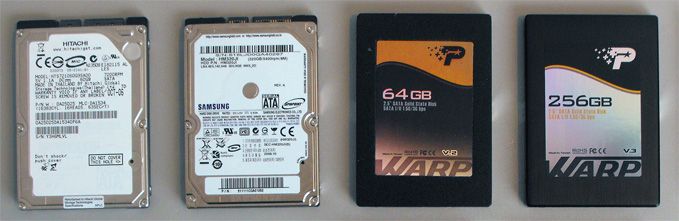Test: RAID: 2 x Patriot Warp v3 SSD 256 GB
Solid state disk d. 20. april. 2009, skrevet af The Boss 0 Kommentarer. Vist: 7471 gange.
Billed behandling:
Oversættelse:
Pristjek på http://www.pricerunner.dk
Produkt udlånt af: Shg.dk
DK distributør: MMD
Test
*READ*READ*READ:
Sad news.. We didn't manage to test the two disks under optimum conditions. This has nothing to do with the disks or our abilities, but instead its due to the mainboard and RAID-controllers. We'd like to explain why.
Through a SATA-port, the maximum transfer speed is 250MB/s. It is therefore logical to conclude that two SATA-ports together will amount to 500 MB/s - and they do! The problem, however, is that basically all mainboard manufacturers choses that the onboard RAID-controller should run on a PCI-connection. A PCI-connection runs at 66MHz, translated into data-transferrate, this is 266 MB/s - just 16 MB/s more than that of a single SATA-port. So when you're throwing in two disks that are each capable of saturating the SATA-connections maximum transfer speed of 250 MB/s - the fun is done, when you're about to find out that there's only 16 MB/s more to squeeze out.
In order to improve the speed of a single disk compared to the results of two disks, it is necessary with more bandwidth than the measly 66MHz offered through a PCI-connection. We need the RAID-controller to run on a PCIe-connection, and we'd prefer a PCIe x4 connection, because this makes it possible to run at 650 MB/s. Unfortunately we discovered, that in 8 different motherboards (X58, P45, 790FX, 790GX etc.), the manufacturers have chosen to let the SATA-connection run on the PCI-connection (it took quite some time to figure out, as its not something the manufacturers advertise about on the mainboard box). We ended up with borrowing a real SATA RAID-controller, that is installed in PCIe slot running at 4x. Unfortunately this was quite old, and it wouldn't run with our SSDs at all.
All of this has taken much more time, that we've been granted to our Patriot Warp v3 disks, so we ended with giving up.
However, we won't cheat you on the results of the two disks running on a PCI-connection with a max. (theoretical) transfer speed of 266 MB/s.
________________________________________________________________________
Before beginning the tests, a couple of things need to be clarified.
When it comes to benchmarking of storage units, there's no way of saying that a unit can read with xxxx MB/s and write with xxxx MB/s without looking at the testing conditions, because there are a lot of different factors to account for, so we'll begin with accounting for those, one by one, to make sure that the end-results can be interpreted correctly.
Factor 1: The area being tested on the disk
Factor 2: The data stored on the disk
Factor 3: The size of the files used for testing
With these factors in place, we can begin testing different speeds that can, once again, be put into three different groups, each of which has a significance to how the disk performs and behaves under the factorial conditions mentioned before.
Access time
Read/write speed
The latter can be split into "Sequential" and "Random" read/write speeds.
The programs we'll be using for testing, test some of or all of the speeds mentioned above, but they all do that in different ways. After many hours of benchmarking and testing, it is clear to us that the results of some programs are worth more than those of other programs, but we've chosen to include the results from all the programs used, because we feel that the readers must have the opportunity to compare their own harddrives, with as wide a range of benchmarking programs as possible.
The test-machine consists of:
Gigabyte 790XT-UD4P
AMD phenom II X3 720 @ 3.6 GHz
MSI 9800GX2
Patriot Viper 2 x 1 GB
Enermax Galaxy 1kW
2 x Patriot Warp v3 / 256GB SSD
Watercooling (CPU only):
NexXxoS X2 Highflow Plexi
XSPC X2O 400
240mm radiator m. 2 x 120mm 1000 RPM fans
Test-programs:
Crystal Diskmark
ATTO
HD Tune
Everest
| For comparison: |
| Patriot Warp v3 / 2.5" / 256 GB / SSD |
| Patriot Warp v2 / 2.5" / 64 GB / SSD |
| Samsung HM320JI / 2.5" / 320 GB / HDD / 5400 RPM |
| Hitachi HTS721060G9SA00 / 2.5" / 60 GB / HDD / 7200 PRM |
We are going to begin with testing all disks newly formatted, installed as the 2. disk on an already running OS.
Afterwards we will install Windows Vista Home Premium 64-bit on each of the disks and then we will re-run all tests + the tests needing the OS located on the disk.
1. round - no data on the disks
Crystal Diskmark
ATTO
HD Tune - File Benchmark 32 KB
HD Tune - File Benchmark 1 MB
HD Tune - File Benchmark 64 MB
HD Tune - File Benchmark 512 MB
Everest
The test is continued on the next page.
Anmeld
Information